iGive is our staff’s new favorite way to make online shopping even better! It is so simple to sign up and we have put together a little set of instructions to make it even easier! Once you install the iGive button in your browser, hundreds of online stores will give a percentage of whatever you spend back to Touch A Life, just in time for some holiday shopping!
Step 1: Visit iGive.com and fill out the registration form with your basic information.
Step 2: Click the button to choose your cause.
Step 3: Choose “Search by Name.”
Step 4: Enter “Touch A Life” (no need to include “Foundation”).
Step 5: Choose Touch A Life in Irving, Texas (that’s us!).
Step 6: Click the “Install Now” button to add the iGive button to your browser.
Step 7: Search for your favorite online store and see if they participate in the iGive program. There are over 1,400 stores connected to iGive!
Step 8: Start shopping! In the bottom right corner you’ll see the iGive icon to know that your account is activated! If you click on the corner icon, you can see donation details and exclusive coupons.
If you have any questions, please send us an email at info@touchalifekids.org. We’d be happy to help!